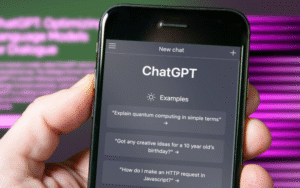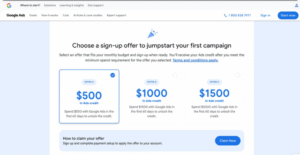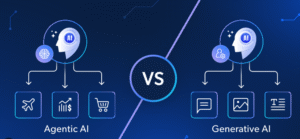Why is Microsoft changing the default save location?
- Data safety and security: By saving documents to OneDrive, users minimize the risk of data loss caused by hardware failure, viruses, or accidental deletion.
- Access anywhere, anytime: With a Microsoft account, users can open their Word files on PCs, laptops, smartphones, or directly via a web browser.
- Seamless collaboration: Cloud storage enables multiple users to edit the same Word document in real time – similar to Google Docs.
- Automatic synchronization: Updates are instantly reflected across all devices without manual saving or file transfers.
Will users be forced to use the cloud?
According to Microsoft, the new default AutoSave to OneDrive will be rolled out gradually. Users will still be able to choose to save files locally, but the system will recommend cloud storage as the safer and more convenient option.
Impact on individuals and businesses
- For individuals: Cloud saving helps protect school assignments, reports, and personal projects. Users no longer have to worry about forgetting to save or losing data due to unexpected crashes.
- For businesses: The feature enhances team productivity, especially in hybrid work environments where both in-office and remote work are common.
- Simplified document management: Organizations can leverage Microsoft 365’s ecosystem to set permissions, share documents, and ensure stronger security.
When will this feature be available?
Microsoft has not yet announced an official release date, but the new default cloud saving feature is expected to roll out widely with the upcoming Microsoft 365 update by the end of 2025. Microsoft Insider users may get early access in the coming months.
Conclusion
The move to automatically save new Word documents to OneDrive highlights Microsoft’s commitment to security, accessibility, and collaboration. While some users may prefer keeping files locally, cloud-based workflows are becoming the standard in modern digital workplaces.