The construction of Landing Page with WordPress brings convenience and helping businesses save costs. Let’s find out 3 ways to create the most free and simplest Landing Page WordPress page through the article below.
Why do you need to know how to create landing page with WordPress?

 Building Landing Page with WordPress brings many benefits for businesses. The most outstanding benefit of knowing how to create landing page with WordPress is no cost, easy to use, especially without code.
Building Landing Page with WordPress brings many benefits for businesses. The most outstanding benefit of knowing how to create landing page with WordPress is no cost, easy to use, especially without code.
Besides, WordPress also offers a number of other benefits such as:
- Easy to use: Building Landing Page with WordPress is very easy with simple, easy -to -understand and easy -to -operate operation, so users do not need to know advanced programming knowledge.
- Easy to manage: The management system is very easy, all items such as posts, interfaces, settings, … are arranged easily, scientifically and reasonably for beginners.
- Free open source: Landing page design with WordPress for free
- SEO optimization: There are default tools to make SEO Landing Page easier and faster.
- Support many languages: WordPress supports 52 languages including Vietnamese. So users can easily work and manipulate on it.


How to create the most free and simple Landing page
Create a Landing page WordPress with the Elementor plugin
The first way to create a Landing page with WordPress is to use the Elementor plugin.
Elementor is a popular plugin to create a landing page with WordPress without moving on the code. Elementor is an intuitive pages in the dragging style. Businesses can completely design a complex Landing Page page only by dragging the designed elements.
Step 1: Install and activate the free version of the plugin. Businesses can go to the home page of the zip version and upload it to their website.
The simpler way is to find the plugin right in the website’s plugin settings. Then install and activate as usual.
Step 2: After the plugin is activated, businesses create a new page.

Step 3: Drag Element enterprises need from sidebar.

Step 4: Select structure
When creating Landing Page with Elementor, the Landing Page interface will include 4 sections: header, feature section, author information, the course registration section to collect email.
We will choose a two -column structure.

Step 5: Add images to the right column by dragging Element Image.


For product features, businesses can also create the first column structure. Then drag and drop the Element Icon Box. Businesses can also choose Image Box if businesses want to use customized images instead of icons.
For Landing Page, businesses will need more email collection form. However, the free Elementor has not supported creating form. Therefore, businesses can design an email collection form in Sendpulse and get HTML code.
Create Landing page WordPress with Beaver Builder plugin
The second way of creating a WordPress landing page is to use the Beaver Builder plugin.
Beaver Builder is known as a leading target pages on WordPress (only after Elementor Pro). Over the years it has been used by Digital Marketing experts to build their website design.
Beaver Builder is also easy to use as other page creation process with supportive modules dragging operations.
To create a Landing page WordPress on Beaver Builder, the first operation that businesses need to handle is:
Step 1: Install and activate Beaver Builder.
Step 2: CLick in Settings -> Beaver Builder to configure some settings of the plugin.
In fact, Beaver Builder often displays templates. Therefore, businesses need to click on the + button in the right corner above the screen to switch to the Templates card.


Step 3: Click on the landing page and select the template template that the business finds the most suitable. Beaver Builder has built -in page pattern that allows you to create an easy Landing Page WordPress.
Step 4: Additional adjustment or locking content groups on your sample page by clicking the + button and switch to the Rows card. In addition, businesses can add columns depending on their own will.
Step 5: Switch to Modules tab. This card contains content that businesses need to add to their landing page. In fact, Beaver Builder offers businesses quite a lot of basic modules such as: Text, Headings, Buttons, Video, Audio, Animated Countdown Timer and many other features.

Create a Landing Page WordPress by Leadpages
The third way of creating landing page with WordPress is to use the Leadpages plugin.
Leadpages is a famous plugin mainly used to create landing pages, drag and drop editing to create beautiful target pages within a few minutes.
The excellence of Leadpages lies in its “ease”. Businesses do not need to know any code to create Landing Page. It is a tensile editing and drop to make it easy to create pages. Leadpages offers many default models where businesses can be arranged according to the conversion rate and can choose for their blog.
To create Landing WordPress page from Leadpages, businesses need to follow the steps:
Step 1: Visit the Leadpages website and register a personal account. After logging in, the business will be accessed to Leadpages Dashboard.
Step 2: Start creating a landing page for yourself by clicking on “Create New Leadpage”.

With Leadpages, businesses can replace any content on the templates such as images, texts, wallpapers or new widgets and many other things.
Step 3: CFix different ingredients at Landing Page by clicking on the page layout.
Here, just by dragging operations, businesses can easily adjust the size, add new or remove the components on the landing page.
In particular, Leadpages also supports connection with third -party applications, including Email Marketing. Accordingly, businesses only need to create registration form on landingpage and click the Add Integration button.
Step 4: After completing the editing stages, businesses can click on the Publish button to publish the Landing Page. Businesses can download their own landing page.


Create an optimal Landing page with Misa Amis Aimarketing

 With Aimarketing, users can design Landing Page professionally, attracting just a simple operation, even if you don’t know anything about programming.
With Aimarketing, users can design Landing Page professionally, attracting just a simple operation, even if you don’t know anything about programming.
Landing page is a powerful tool used by Marketer to convert access to potential customers. No exaggeration when Landing Page is a tool that Marketer must have when implementing marketing campaigns.
Landing Page is a commonly used tool, but the marketer often struggles when building Landing Page because of limited design, expensive and time -consuming if hiring a professional code team, or does not measure the conversion effect of Landing Page in campaigns.
These difficulties can be solved with a professional landing page design tool in the MISA Amis Aimarketing solution set With outstanding features:
Sample interface warehouse diverse, rich with more than 100+ template
Aimarketing has a variety of sample inventories, rich with more than 100+ templates for many industries/business fields/purposes


- Sample interface warehouse diverse, rich with more than 100+ templates for many industries/business areas/purposes.


Easy to manipulate with drop drag and drop edit


- Easy to manipulate, customize with the editor of drag and drop so that the marketer can create beautiful landing page to attract potential and increase the conversion efficiency in just a few minutes.
SEO support and optimize SEO
- It is easy to customize the PC/Mobile versions that help create a standard landing page with all PC/Mobile versions thus enhance user experience and conversion rates.


The system reported immediately
Landing page on Misa Amis Aimarketing Providing effective real -time reporting systems to help Marketers measure quickly, immediately the implementation situation and efficiency of campaigns, thereby having a plan to adjust and optimize accordingly.
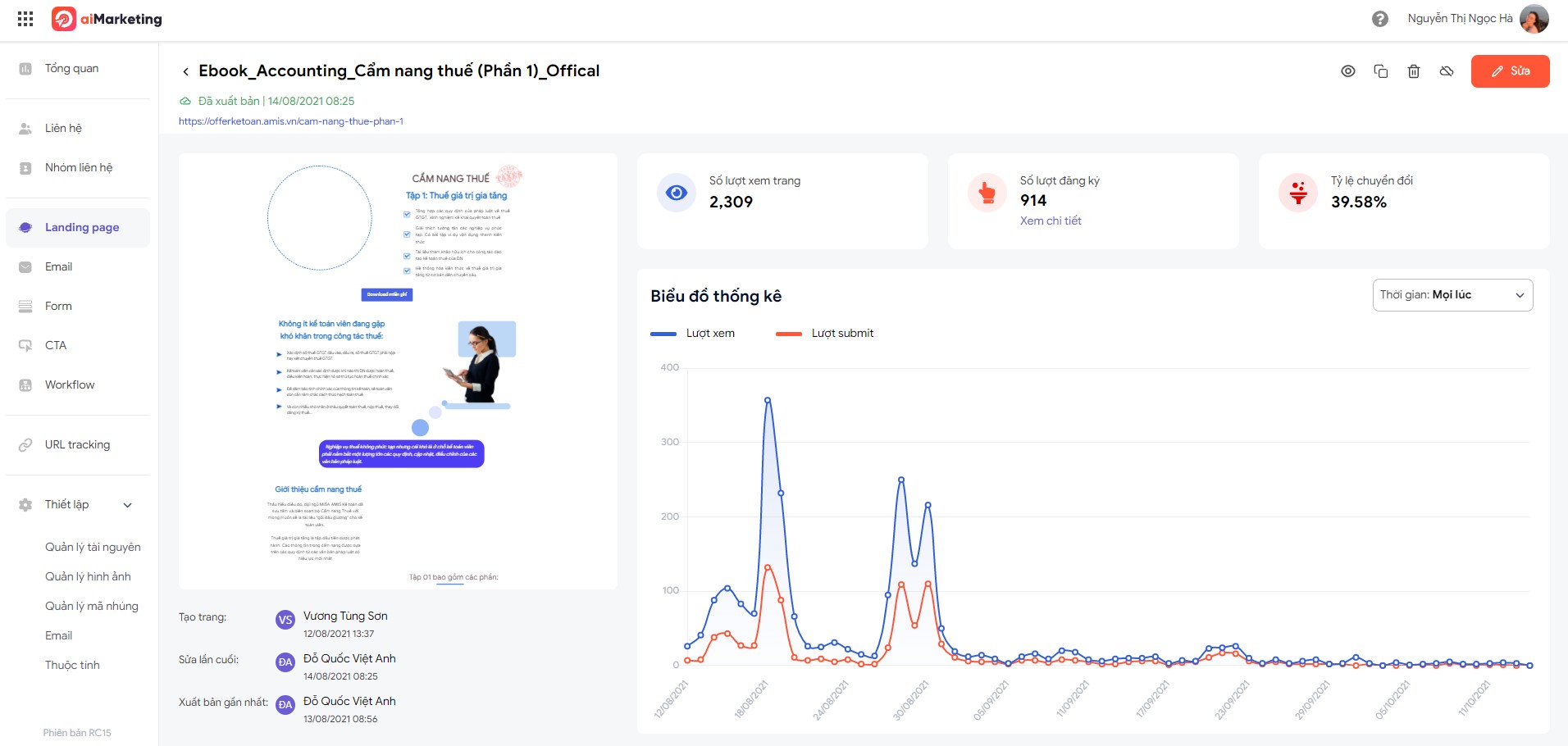
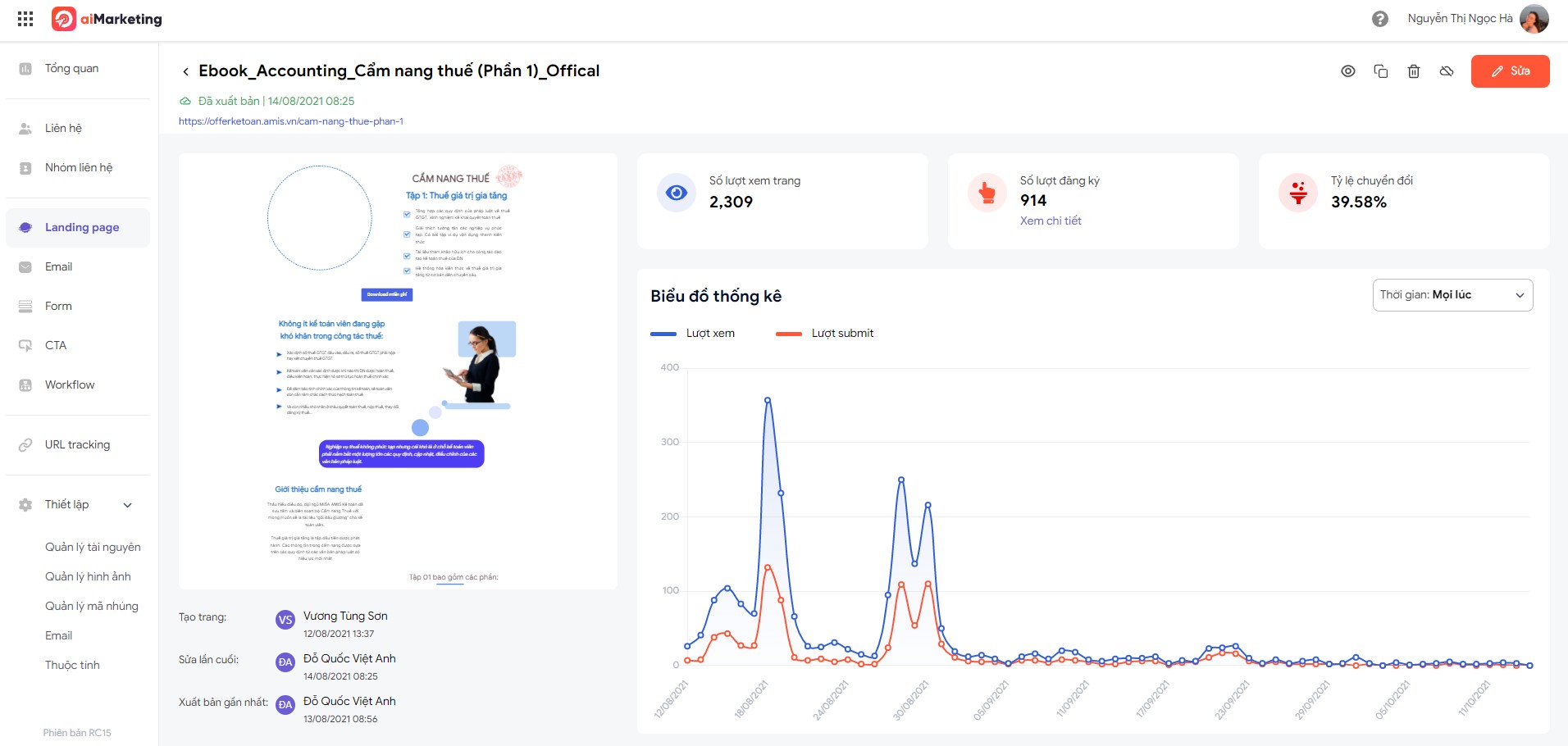
With AMIS Aimarketing tool, the work from page design, optimal and measurement of conversion efficiency becomes easier than ever. You do not need to know the programming can still create a beautiful, professional landing page to attract potential and increase the conversion efficiency for just a few minutes.
![]()
![]()
Review article
How to create a Landing Page WordPress


